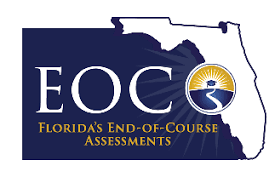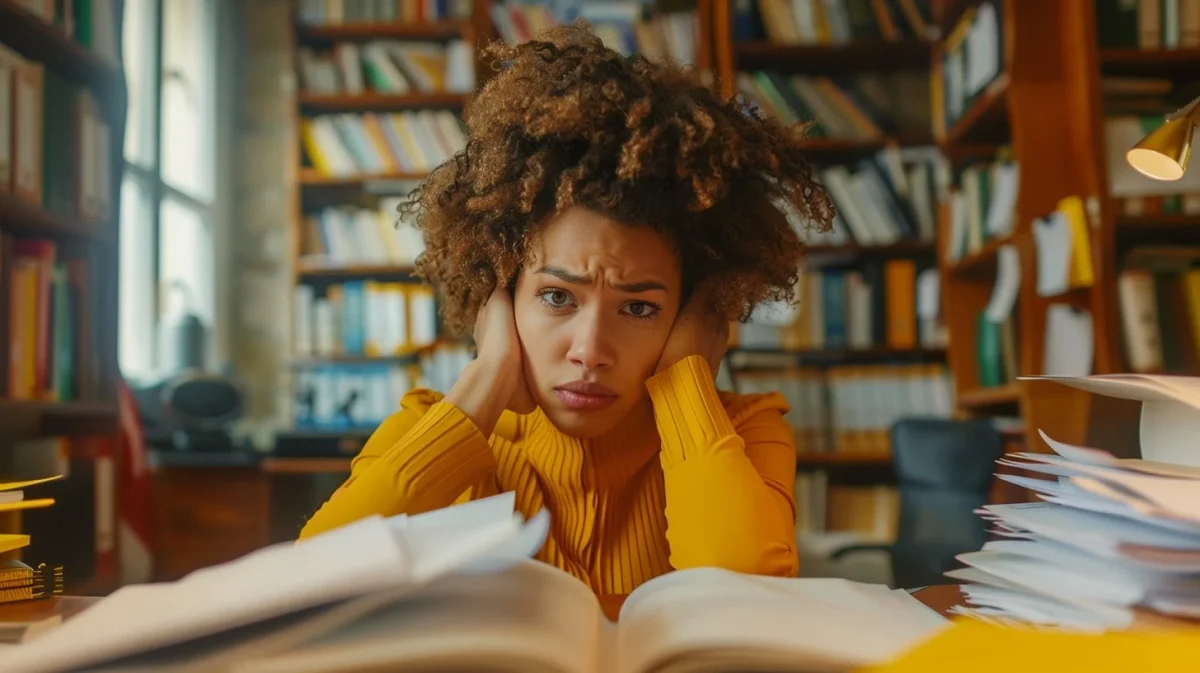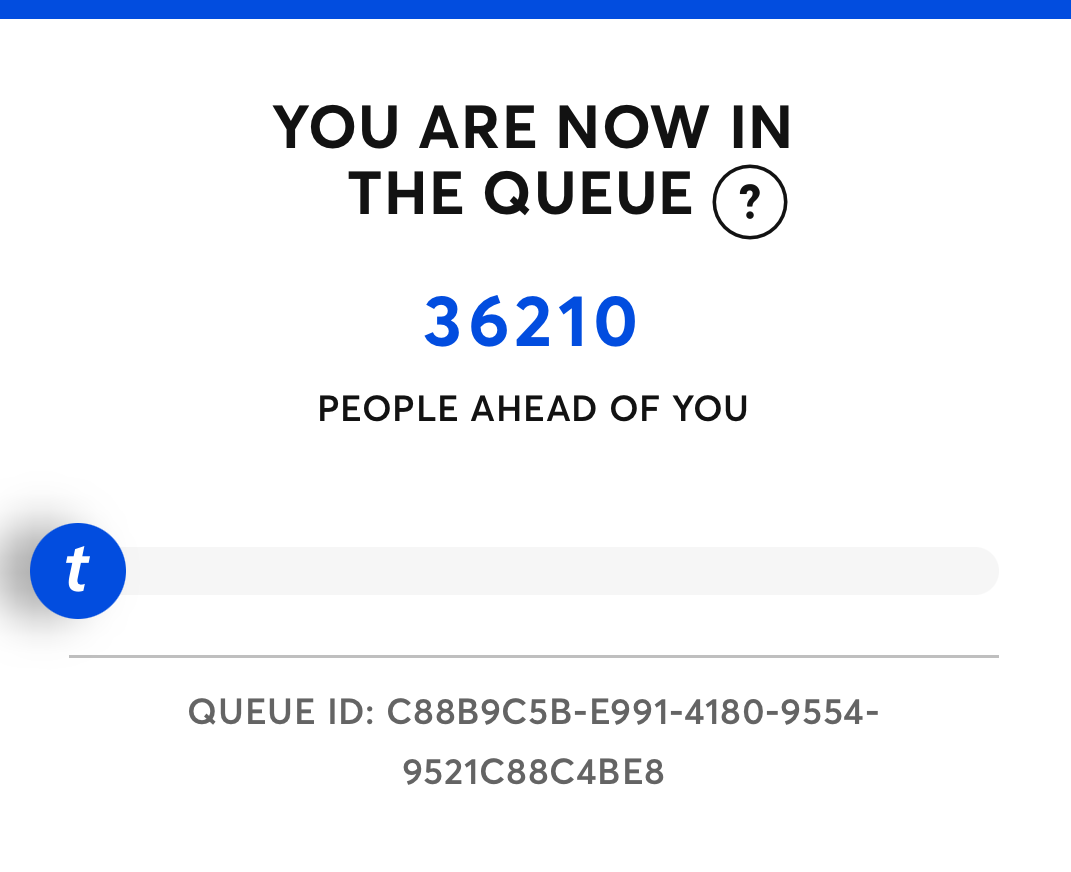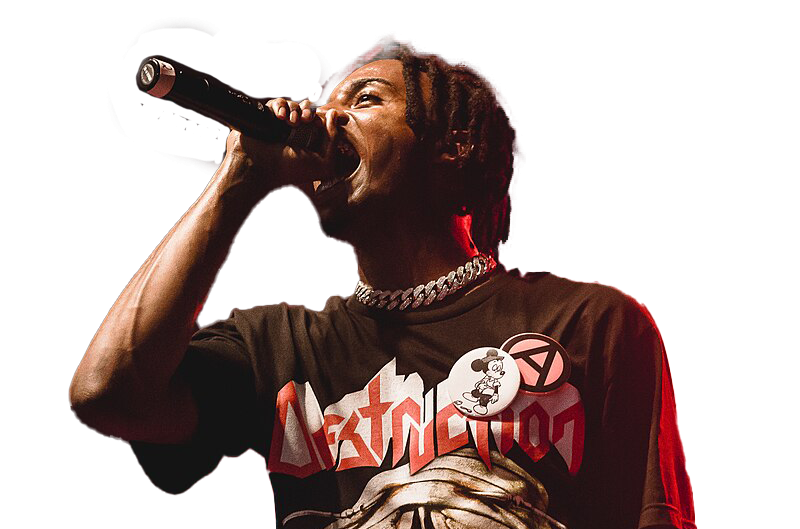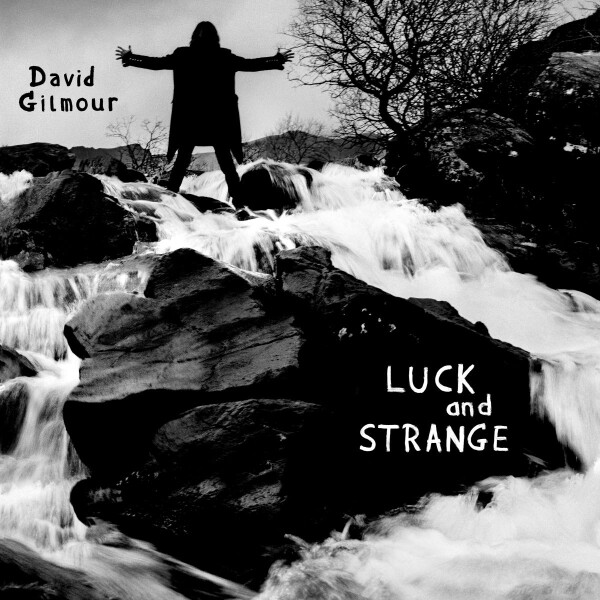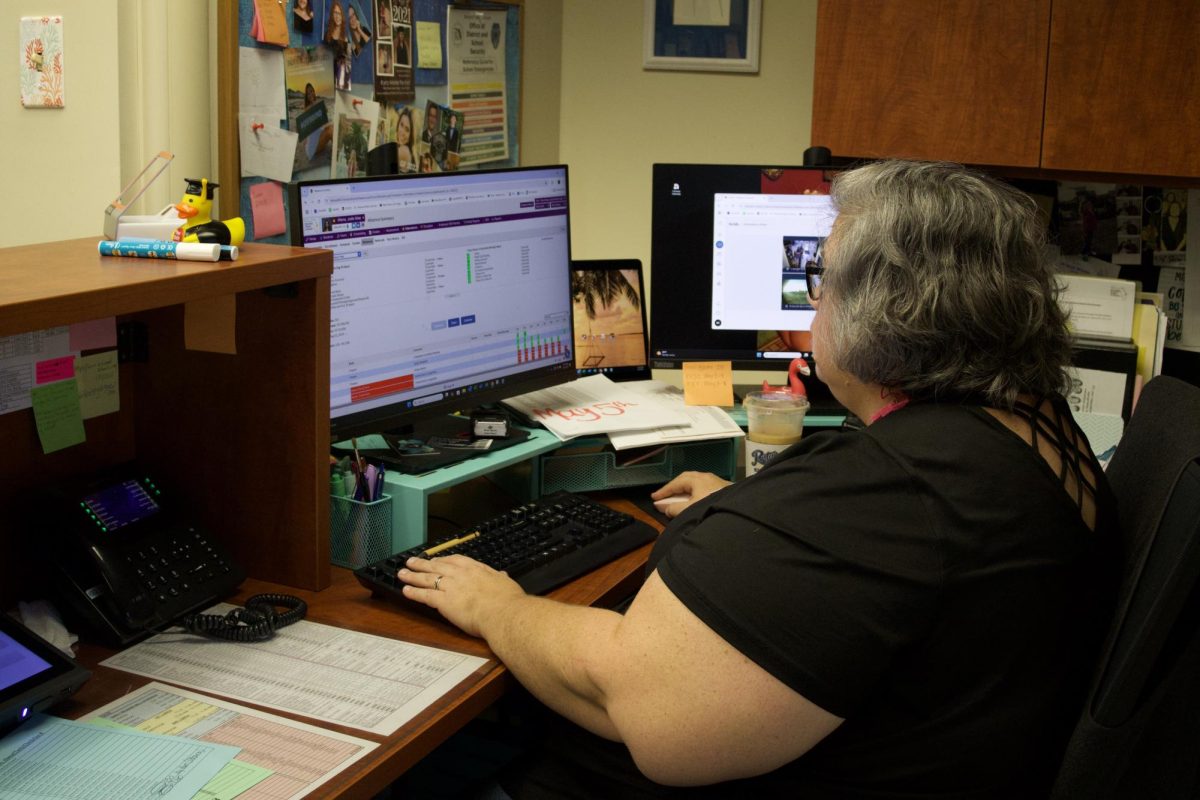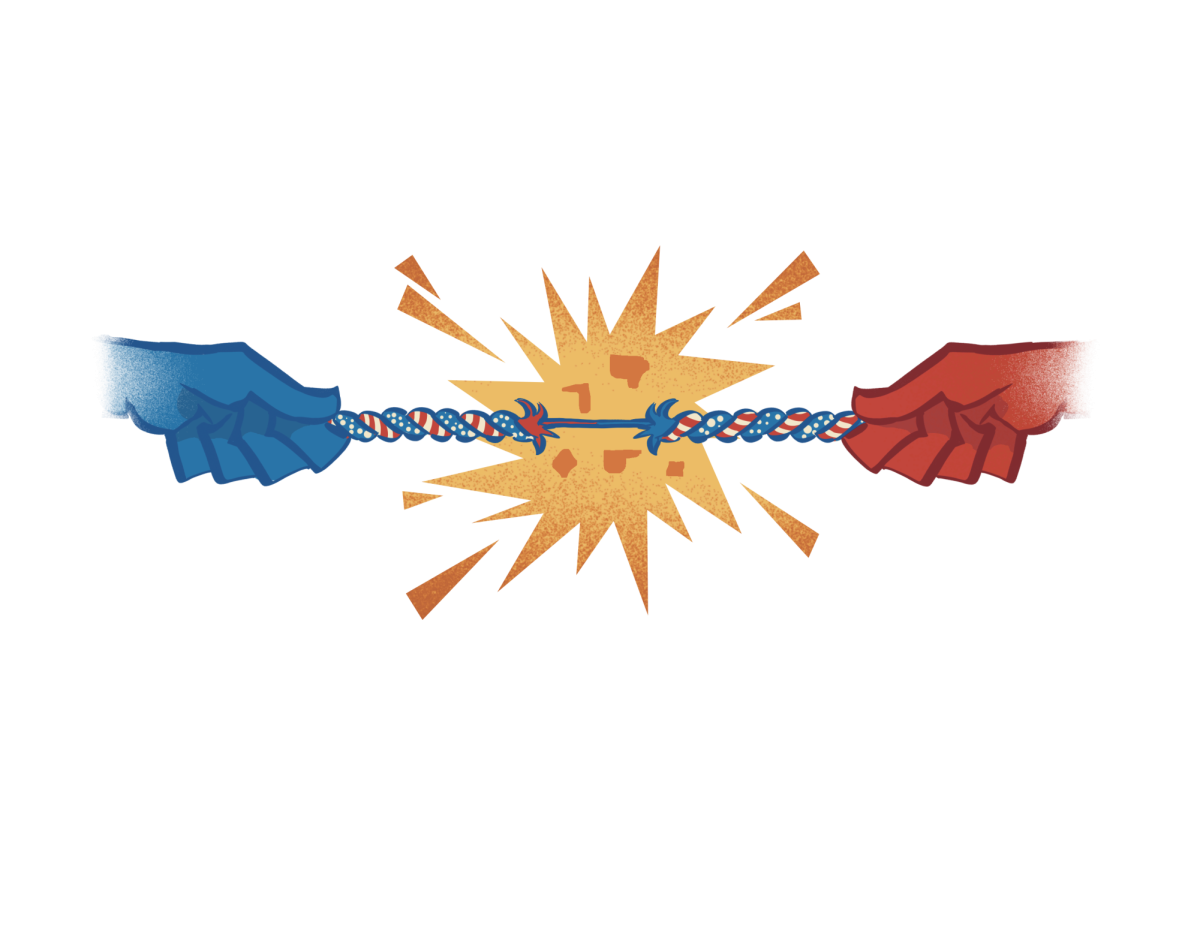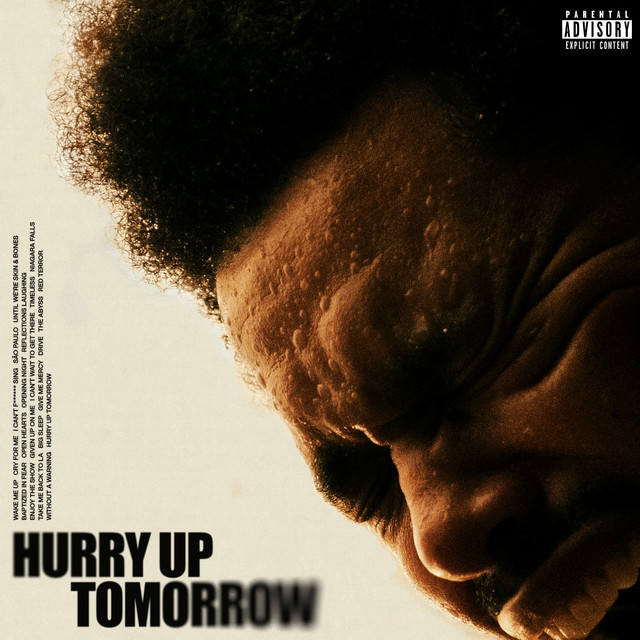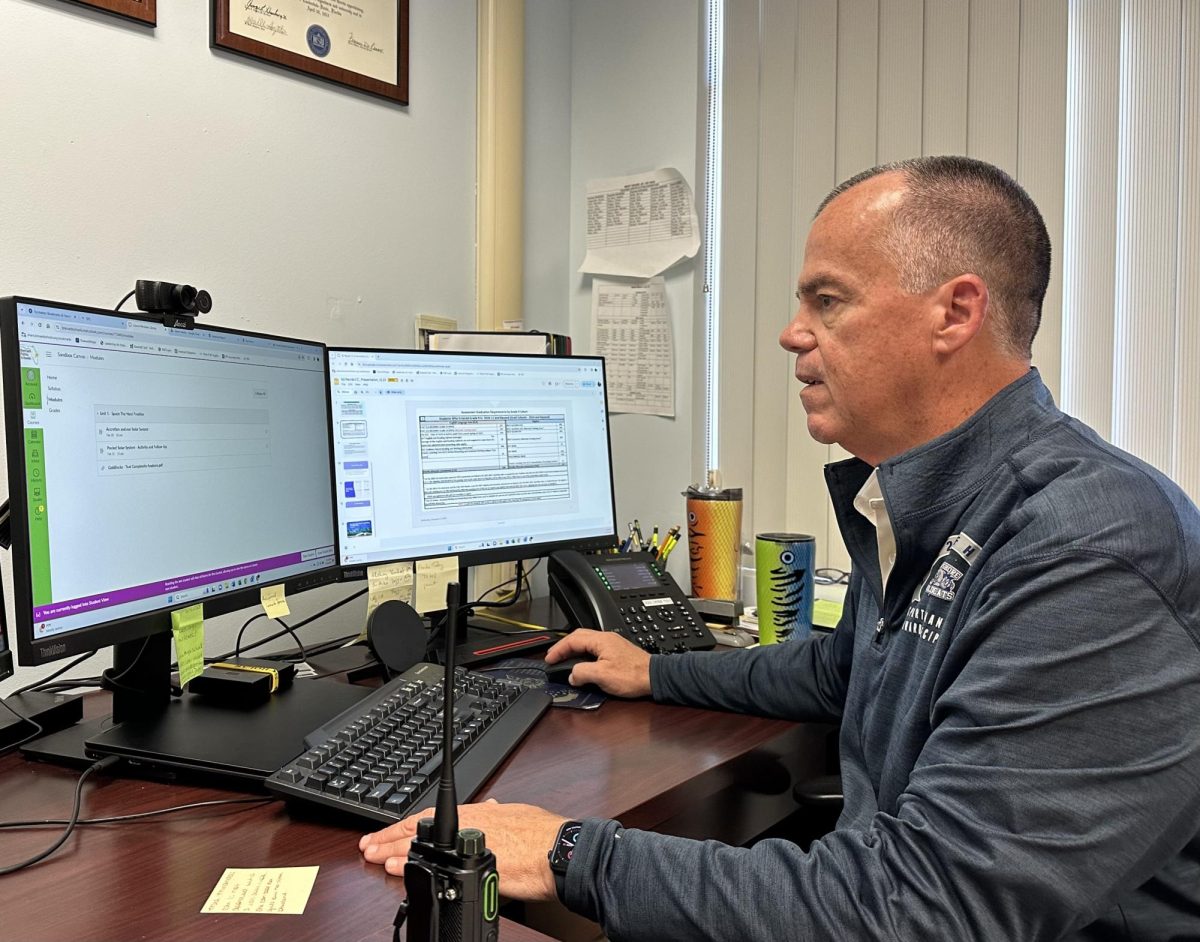The school district has planned to replace Google Classroom with Canvas as its online learning platform in the upcoming school year. While the two are similar, according to Assistant Principal Glenn Webb, Canvas is more “powerful” and has more advanced features, which will be advantageous to both students and teachers.
“Canvas offers more options for collaboration between students and their teachers,” Webb said. “Teachers can create graded discussion boards and assigned assessments with different types of questions, [like drag and drops, short answer and long answer]. Teachers also have more power and control over what they and [their] students are able to do, like opening or closing peer comments on discussion boards. They can offer peer-to-peer interactions through Canvas in ways that are not available in the Google tools.”
Webb also emphasized the increased adaptability and organizing possibilities of Canvas.
“It may be challenging to make the transition just because [Canvas] is somewhat different,” Webb said. “[However], because of the flexibility, teachers will be able to use it in a way that best matches their teaching style and their students’ learning [preferences]. Thus, there may be some variation in how teachers utilize the platform, but there are already different ways that teachers are using Google Classroom as well.”
Webb said the switch to Canvas is “very strategic and deliberate,” aimed at improving students’ college and career readiness.
“When we look at colleges and universities, the primary application they use would either be Canvas or a platform very similar to Canvas,” Webb said. “The [school] district feels that moving students in the direction of a platform similar to what they’re going to be experiencing when they enter college is a positive move. [Our priority is to] get our scholars in a position where we’re giving them every opportunity for success at the next level. Access to rigorous curriculum is something we’ve always provided to prepare them for that. Now, let’s give them the platform that looks like what they’re going to see when they get to college.”
U.S. Government and Economics teacher Austin Glezen, who currently uses Canvas in all of his classes, said he believes students will be able to benefit from the shift and adjust to it smoothly.
“I know a lot of teachers have kind of built their platforms on Google Classroom, so there’ll definitely be the learning curve and beginning struggles of trying to transfer everything from Google Classroom to Canvas,” Glezen said. “However, because they did the training so early in the year, I think teachers have a lot of time to [try it out and] adapt it to the way that they want. [In addition], excluding the [clear] benefits in college, just learning how to navigate a more robust and not necessarily user-friendly but user-beneficial program is most likely how students will face programs in the real world.”
Glezen said his favorite feature of the platform is the option to create discussion boards.
“When you take a college class, [you do discussion boards] all of the time,” Glezen said. “You get a prompt and you have to respond to it and other peers. This opens up the classroom for more discussions that students may not be willing to have face-to-face but can have digitally.”
Junior Tanisha Bertilien,m who takes dual enrollment courses in General Biology I and Introduction to Sociology, said that Canvas “has all of the features of Google Classroom plus more.”
“On Canvas, you can see everything for a class, like your grades, assignments and classwork, all in one stream,” Bertilien said. “You can also link any textbook, so you don’t need to open multiple apps. There’s a ‘what if’ option [that you can use] to test out how an assignment would affect your grade if you were to get [a certain grade on it]. I think right now, people [in courses that use Canvas] are tired of switching between Canvas and Google Classroom all of the time for different classes, but I feel like if everything’s on Canvas, it’ll be a little bit easier.”
Senior Spencer Wilson, who takes dual enrollment courses, said that while Canvas has its advantages, there could be drawbacks as well.
“[Your experience in a class] is very dependent on the teacher on how organized it is,” Wilson said. “If the teacher isn’t organized, the Canvas classroom [can be hard to navigate], but if they’re an organized teacher, you can find everything as clearly as possible. [Your experience] is very heavily dependent on the teacher [and their technological skill].”